- Quick Support Form
- [email protected]
- Live Support Chat
Installing EasyNotif Pixel On Any Website
You don’t need any coding knowledge to install Easy Notif and Pixel. You can easily install it on any website in a few minutes.
Sign up for Easy Notif and find your Pixel code.
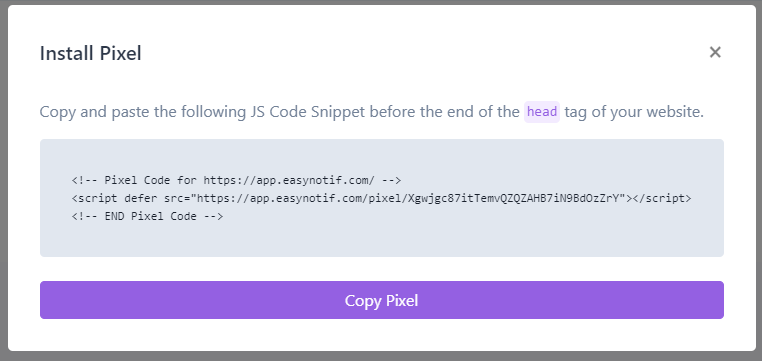
Step 1: Copy your Pixel
The red icon in the upper left will direct you to the page where your pixel is located. Click the icon and copy your pixel code.
What Is The Easy Notif Pixel?
Step 2: Paste the Pixel into the head section of your source code
– To install the Pixel into your website, you need to paste it into the head section of your website. This is the section of your website’s code that starts with the opening head tag and ends with the closing head tag . Paste the Easy Notif Pixel between the and tags. It is easiest to paste it right before .
Installing The Easy Notif Pixel On Any Website
Installing the Pixel without opening up your code
Manually installing Easy Notif Pixel on websites is simple, but sometimes this requires access to your website’s code. Most website builder platforms offer an easy way to add the Easy Notif Pixel without needing access to the code space.
Check your platform’s documentation or read one of our installation guides. If your platform gives you the option to choose which section of your website to place your pixel: the head, the body or the footer, choose the head section.
You can also use a tag manager, such as Google Tag Manager, to install the Pixel without touching your source code. Read how to install Social Proofy with Google Tag Manager.